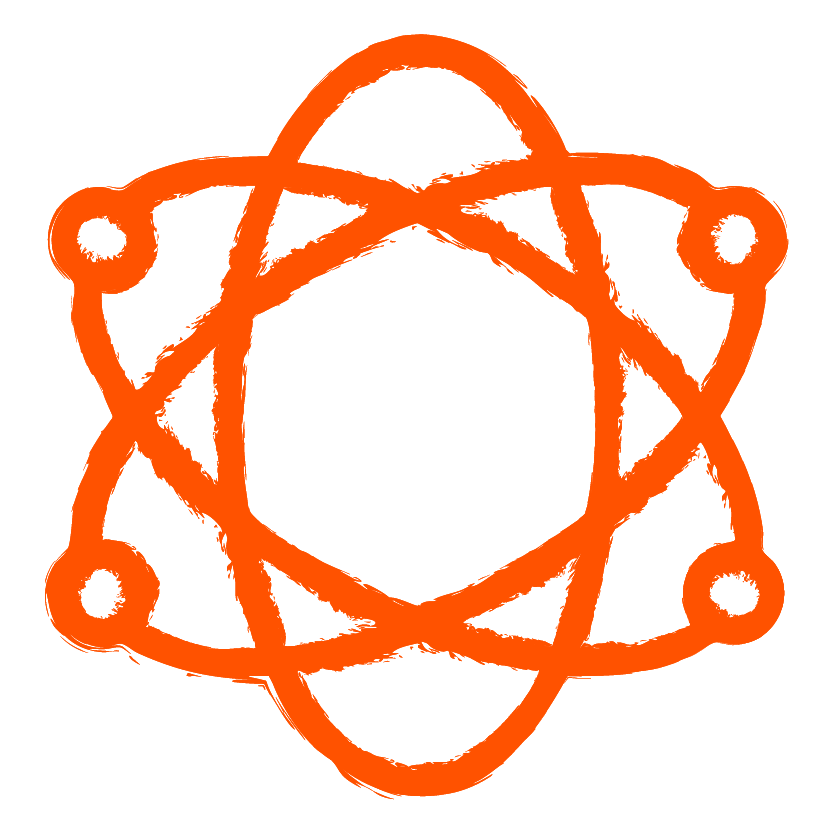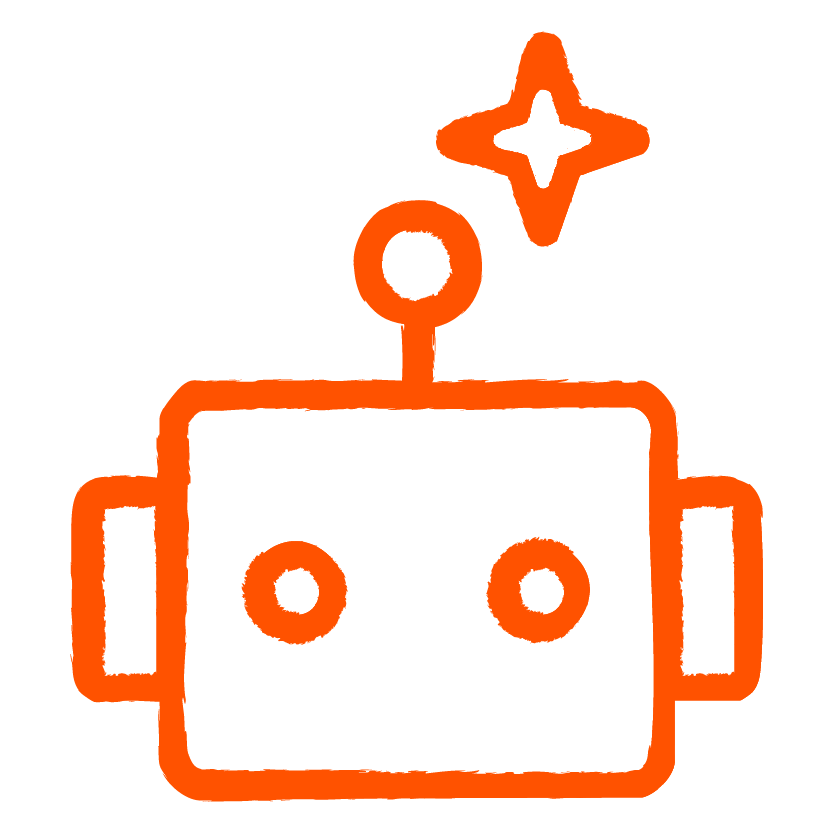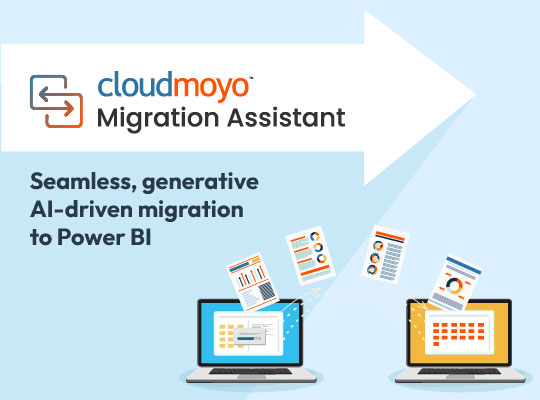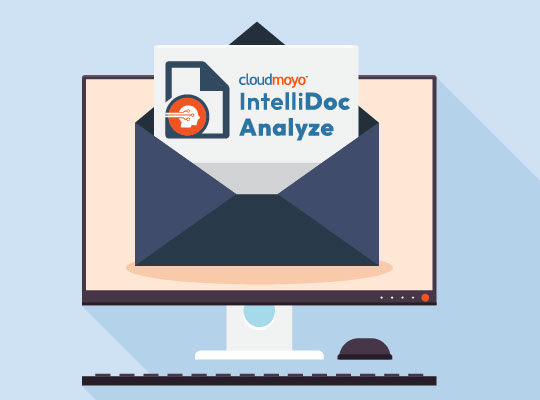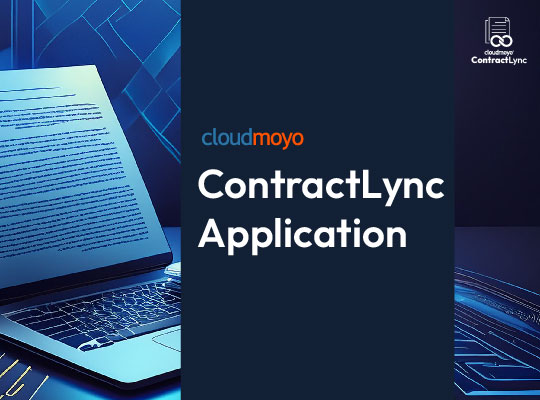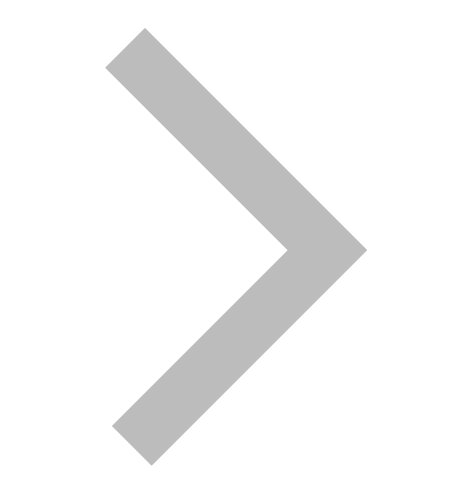An organization is filled up with tons and tons of data. Emerging technologies have changed the way to deal with the available information, brought in new ways to determine and understand business trends. The availability of information brings not only opportunities but also challenges.
Advanced Analytics is the autonomous or semi-autonomous examination of data or content using sophisticated techniques and tools, typically beyond those of traditional business intelligence (BI), to discover deeper insights, make predictions, or generate recommendation.
Microsoft Power BI brings advanced analytics to help users gain important insights and transform data into breakthroughs and solve business problems. Advanced analytics in Power BI helps business users to monitor key performance indicators in real time. It helps the business to determine which metrics are driving more opportunities and success. Power BI provides beautiful and interactive dashboards which have complex data management systems. It uses data mining & BI systems to identify data patterns and has many features that supports advanced analytics.
Read on to know more about 10 interesting advanced analytics features of Power BI:
- Quick Insights: This feature in Power BI is developed in conjunction with Microsoft Research and on a developing set of advanced analytical algorithms. This provides the user a new and intuitive way to search insights from the business data. A user can discover interesting insights from different subset of data set while applying advanced algorithms. With just one click, Quick Insights let the user find better visibility to data insights within a given span of time.
- Ask a Question: This feature gives the user liberty to add a ‘question’ button within the report. This enables the user to carry out random analysis whilst developing a report or while reading it. This feature gives the freedom to ask a question in plain English (natural language).
- Integration with R: Using R connector, a user can run R scripts in Power BI. Then, the resulting data sets can be imported into a Power BI data model.
- Intelligent App Suggestions: The sophisticated model of this feature helps the users to list down their app based on popularity, relevance, content and review of other users.
- Integration of Azure Machine Learning: With integration of Machine Learning in Power BI, users can now visualize the results of Machine Learning algorithms by just dragging, dropping and connecting data modules.
- Data Shaping with R: The integration of R in Power Query editor enables the users to accomplish data cleansing and then, with just a few clicks, data shaping, and advanced analytics of the data set can be performed.
- Segmentation & Cohort analysis: It is one of the simplest yet powerful ways to explore the relationship between data sets. It breaks or combines different data sets into one meaningful cluster. It then compares those clusters to identify meaningful relationship between the data sets. The feature also helps in developing a hypothesis of the available business data or understands the requirement for any further analysis. Clustering, Grouping and Binning are Power BI tools that take this process ahead.
- Data Analysis Expression: DAX or Data Analysis Expression helps in achieving one or more values out of a data set by calculating multiple data with the current data. It is basically a set of functions that calculates with formulas/expressions. It works like Microsoft Excel minus the complexity with numbers and rows. DAX reports are easy to understand and build.
- Integration with Microsoft Azure Stream Analytics: Power BI integration with Azure Machine Learning and Azure Stream Analytics allows users to get access to real-time data. Stream Analytics gives shape and combine different data sets. This powerful combination enables predictive intelligence allowing business users to take proactive action.
- Data Visualization in Power BI: Power BI gives user better visibility of their data to find business insights in real-time. It gives you vast options of pre-built visualizations, add customization to the existing ones or choose from the expanding list of in-built visualization in the community gallery.
The advanced analytics features in Power BI allow business users to analyze data and share insights across all levels of an organization. Power BI gives an end-to-end view of important metrics and key performance indicators through intuitive and interactive dashboards- all in real-time, in one place. With these Power BI tools, users can quickly get answers to all queries and address all the challenges by digging deep into the business data while being both constructive and creative!
Are you looking to dive deeper into these and many such interesting features of Power BI? In partnership with Microsoft, CloudMoyo is offering a two-week Power BI Proof of Concept (PoC) utilizing your data and industry best practices to demonstrate the capabilities of Power BI. Book your seat here!