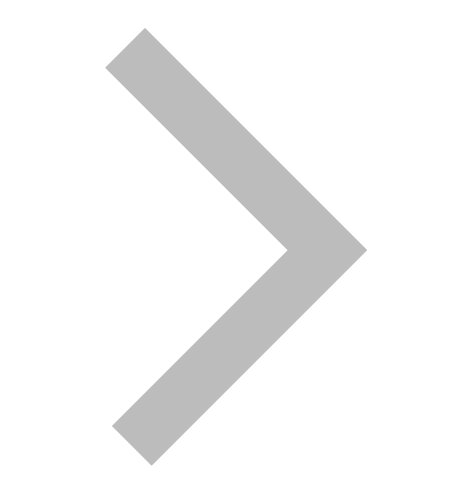Do you use self-service BI? No? Think again…
How often have you selected few parameters, set some filters and got a report of your banking transactions from the internet banking facility of your bank? Or as a web marketer, haven’t you configured custom reports to get insights into your website visitors and their behavior? These are just two examples of how we have used self-service BI without realizing it. Similarly, enterprises can also benefit from self-service BI.
A Sneak-peek into the concept of Self-Service Business Intelligence:
Before we start to understand about Self-service business intelligence (Self-service BI), let’s take a glance at its concept and check if your enterprise is ready for the implementation of this technology. Basically, Self-Service BI helps users by letting them generate their own customized data reports and analytical queries without IT intervention. Hence, with these kinds of tools in hand, obviously, a business user can make well-informed decisions based on factual data. This will eventually allow the business user to yield progressive business results.
The cloud is drastically changing the landscape of business intelligence (BI). Users get major advantages from newly developed cloud apps than traditional BI leaders. It offers similar capabilities at a fraction of cost.
Why should you go for Self-Service BI in the cloud?
Cloud BI possesses the ability to solve user’s problems, which they are currently facing in the on-premise BI solutions. Cloud-hosted BI is always a good idea to go with! It not only takes off the burden of managing and controlling fundamental infrastructure- from the IT team but also offers them an easy yet trustworthy ways to store data and back up them. It increases productivity by improving the uptime and making the server available 24*7.
Self-Service BI gives the user a freedom to satisfy their analytical needs with zilch reliance on IT team, leaving them to concentrate on bigger and complicated organizational problems. This also allows the business users to make business decisions with faster approach. These advantages are win-win for every business user as well as for the IT team of any organization. However, many businesses fail/struggle while deploying and implementing self-service BI in the cloud, let us find why and how?
How to make Self-Service BI implementation a success?
In order to make Self-Service BI work, you need to first develop data warehouses, the processes of Extracting, Transforming and Loading data (ETL), generate data parts, dimensions, cubes and all those mechanisms and elements that are comprehensive to any Business Intelligence solution. This may take a bit of your time and effort in arranging and bringing all these resources in place. On the other hand, if you have already accumulated these components just go ahead with the last step of implementing Self-Service BI solution. One wrong step, lack of resources, effort and time may ruin the implementation procedure of your complex and large BI project.
Regardless to say, your data warehouse consists of confidential data that cannot be left open to everyone. Also, system may get overloaded if an undefined amount of users gets access and freedom to use the BI system on a self-service basis. Consequently, the system will get bogged down and will go through severe performance issues like providing conflicting data, irrelevant reports, bandwidth shortage etc. Hence, this is the stage where you need to draw the limitations pertaining to which business users will get the access to the BI system on a self-service basis.
How Power BI Can Be Used For Self-Service Business Intelligence?
Let’s see how Power BI can help accelerate Self-Service BI and can enhance its implementation rate:
- It gives users the ability to generate report on the basis their data without having access to the original data model.
- It inspires users to know more about their data, also assures an easy maintenance of Power BI reports.
- Power BI feature of Quick Measures can help the users to perform powerful calculations easily and quickly. With this feature, users can do calculations with minimal effort and knowledge of Data Analysis Expressions (DAX). It has more than 200 functions and counting.
- With the preview version of Power BI, organizations can now easily deploy number of purpose-built dashboards and reports to a big group of business users allowing them to make well-informed business decisions.
- The capacity-based licensing model delivers scalability and enhance performance to the Power BI services and increases flexibility on how users can make use of the accessed data.
- Today, Microsoft Power BI has more than 70 data connectors which makes it stand head above shoulders above competition. So, for example, Microsoft Power BI includes a connector for MailChimp, Google Analytics as well as Salesforce. This is a powerful feature for non-technical users across functions to create their own reports.
- Last but not the least; Power BI is amongst the top data visualization tools. Apart from a rich library of stock visualization formats, there are plethora of free custom visualizations on the Office Store and others can be sourced from users using ‘Publish to web’ feature.
- With Power BI, you ask questions in ‘natural language’ and get the right charts and graphs as your answer.
- You can tell a data story with Power BI publish to web, and reach millions of users on any device, in any place.
Overall, the new features of Power BI seem to be very useful and helpful for pumping up the adoption rate of self-service BI across the organizations.
Sold out on the benefits of a self-service BI solution but hesitant to start? No worries, we can help you get started on this journey with Power BI dashboards using your own business data.