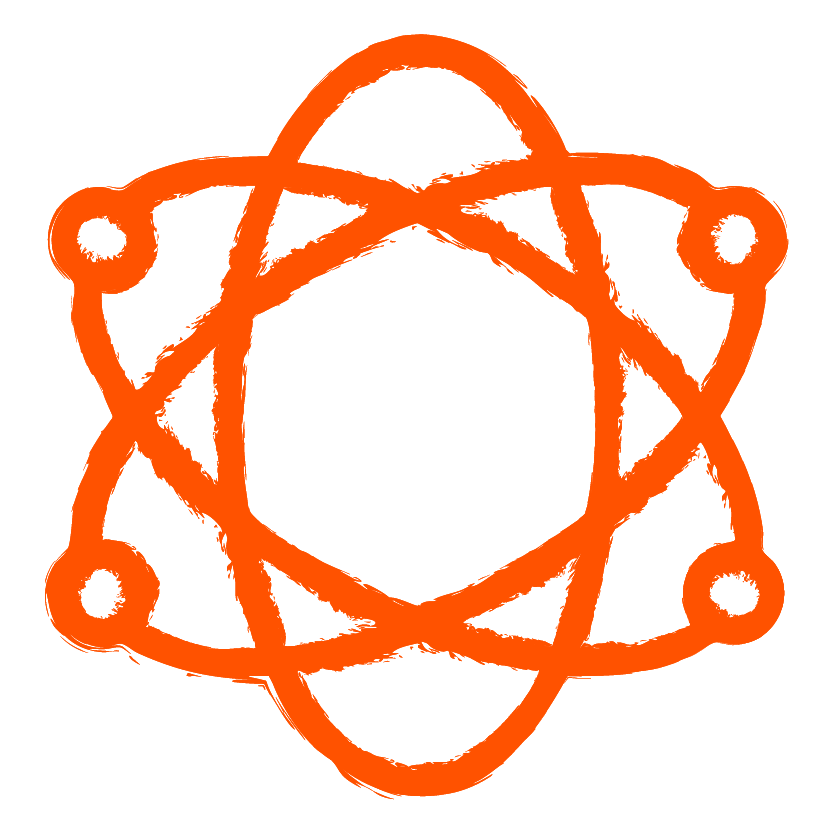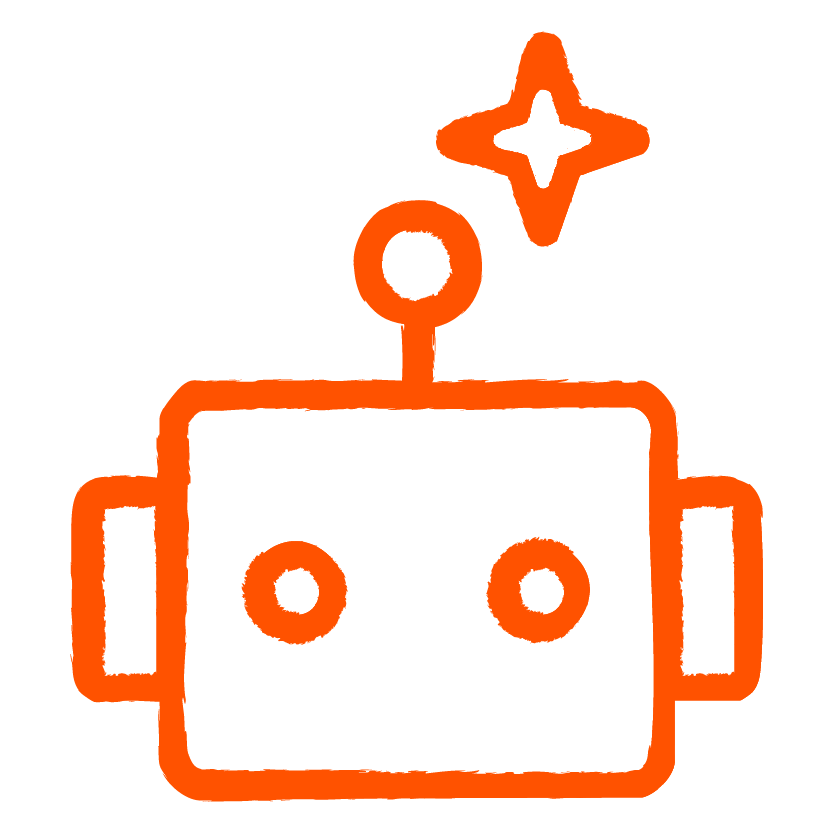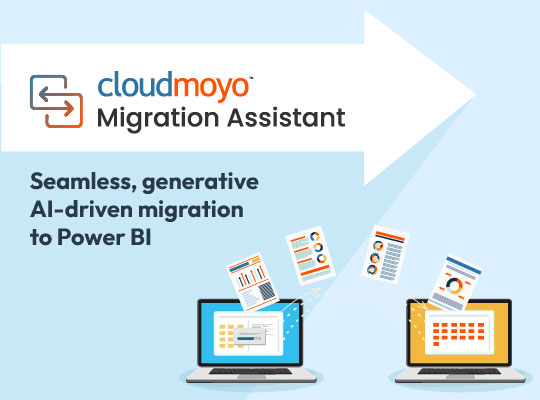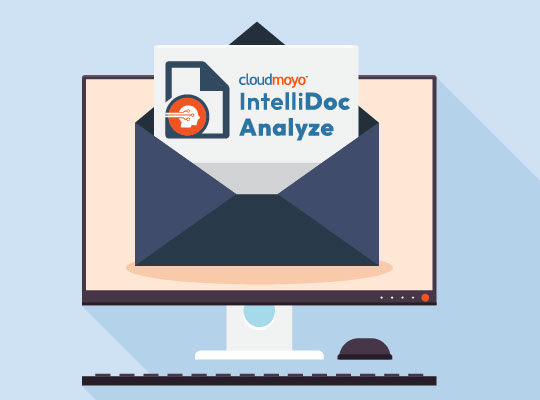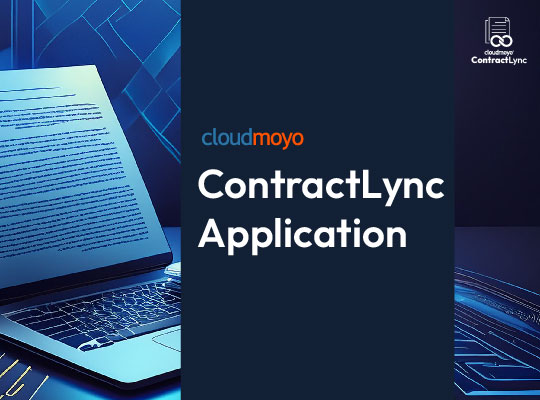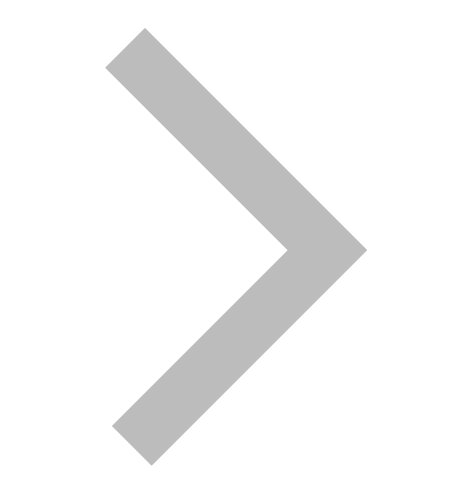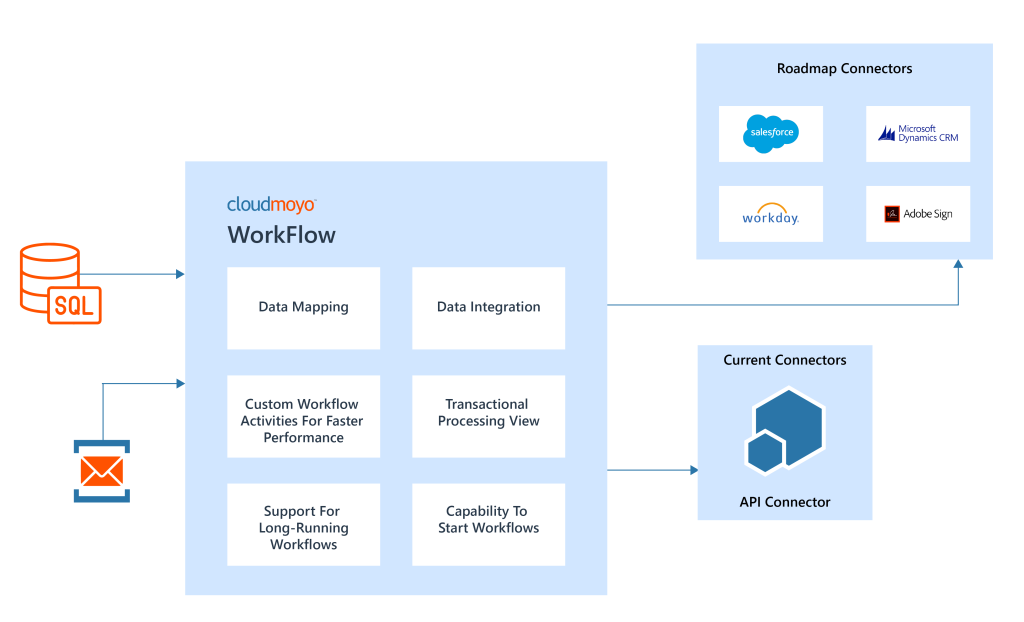What’s the difference between an integration platform and iPaaS (Integration Platform as a Service)? Well, iPaaS isn’t an Apple product! Neither is an integration platform, but we’re sure you knew that.
All jokes aside, iPaaS and integration platforms make your life easier when it comes to connecting your disparate enterprise applications. They remove manual labor, improve data management, allow better connectivity across an enterprise, and increase agility.
Defining an Integration Platform
In more technical terms, an integration platform enables “independently designed applications, apps, and services to work together” (Gartner). It’s a platform that gives organizations the tools they need to connect their entire ecosystem from point-of-sale to customer service, from accounting to inventory.
Think of your integration platform as the home page of a clothing website. You land on the website and immediately see the latest sales or deals, with some images catching your eye immediately. You can click on that image to find products that are similar and more. However, the website still offers you the option to look at everything they offer by category.
Like the clothing website, an integration platform connects your enterprise ecosystem similarly to the way a shopping site connects you to all its products. How weird would it be to have to enter a completely new site to shop for a pair of pants versus a t-shirt? It would be very inefficient.
iPaaS versus Integration Platforms
To break things down further, iPaaS differs from an integration platform because it’s “a suite of cloud services enabling development, execution and governance of integration flows connecting any combination of on-premises and cloud-based processes, services, applications and data within individual or across multiple organizations” (Gartner).
Essentially, it’s a platform that allows enterprises to integrate on-premise applications (potentially built before the cloud became popular and secure) AND cloud data – both private and public. Large businesses especially hold lots of historical data that’s still useful for forecasting and making long-term business decisions.
iPaaS providers typically provide application servers and infrastructure data. They also help speed up the development of integration flows with pre-built connectors and offer centralized app management for a simpler solution.
But what about an Enterprise Service Bus (ESB)?
An Enterprise Service Bus (or ESB) is like an integration platform. It’s an architectural pattern where a centralized software component performs integrations. While most modern ESBs can handle SaaS applications, they’re typically best used for legacy, on-premise, and internal applications. This means it can cost more (because you need an in-house team for maintenance and management), is less scalable, and has a harder time integrating with external B2B applications.
Basic Components and Capabilities of Integration Platforms
There are just a few things to look out for when it comes to choosing an integration platform or iPaaS provider. Some components of the platform should include:
- API Integration & API Management –
An API is an Application Programming Interface. It’s a set of defined rules that allow different applications to talk with each other and is the most common style of modern integration. APIs connect your day-to-day operations, saving employees time and breaking down siloes. - Data & Application Integration –
Your integration platform should prevent siloes and keeping in mind data and application integration, a good platform should be able to synchronize and copy data across various applications. Going back to our online clothing store example, a new purchase from the website should automatically update inventory data if you’ve got an integration platform. - High-Speed Data Transfer –
Having real-time data allows you to make better and faster business decisions because you’ve got the whole picture. You can respond to changing trends and the marketplace faster, and you can even forecast with more ease. - Security –
Many organizations are rightfully nervous about security breaches, especially in the age of cloud computing. However, with an integration platform and iPaaS provider, your vendor is constantly managing the platform infrastructure. They provide authentication and verification procedures for all workflows and data flows.
CloudMoyo Integration Platform
With all these integration platforms and iPaaS vendors in the marketplace, CloudMoyo found that many of our clients needed to integrate their applications and data quickly, as well as simplify the whole integration process.
Our team of experts built the CloudMoyo Integrations Platform (CIP) to make choosing an integration provider easy. CIP is what we call a service accelerator meant to FastTrack™ the integration of two platforms. These platforms can be ERPs, CRMs, and even an organization’s custom applications!
How CloudMoyo Integration Platform Simplifies Enterprise Integrations
- Integration Workflow Authoring – easy-to-use, seamless authoring to define integration workflows. CIP defines this workflow so that applications are updated, and data is exchanged automatically.
- Component Modularization Approach – define each component as an Activity to modularize your integration workflow as a set of steps. For example, you run an online store that sells jewelry made to order. A customer orders their jewelry online, but instead of you manually updating your manufacturing unit via email, your website and manufacturing are integrated so a purchase order is automatically created from your customer and sent to the manufacturer. To build this workflow, a few steps need to be in place:
- Data extraction: This module pulls new order data from your website and converts it into a format that can be used by the manufacturing system.
- Inventory update: This module updates your inventory system with the new order data, ensuring that stock levels are accurate and up to date.
- Shipping label creation: This module uses the order data to generate shipping labels, which are then printed automatically.
- Notification: This module sends an email notification to the customer with their order details and tracking information once it’s ready.
- These modules are a smaller set of steps in the larger workflow you’ll need to ultimately automate the shipping process. Each of these modules is designed to perform a specific function within the workflow and can be easily reused for different integrations as needed.By breaking down complex integration workflows into smaller, more manageable modules, users can improve the overall efficiency and maintainability of their integration solutions. This approach allows users to easily customize and extend their integration workflows to meet changing business requirements or support new systems and applications.
- Reusability – leverage and reuse predefined, existing workflows to rapid progress. These pre-existing workflows and connectors in CIP make it easy to use and FastTrack™ the integration process.
- Configuration and Expressions – define activity level configuration settings via expressions to enable dynamic processing. For example, you have an integration task that sends data from one system to another. You use activity-level configuration settings to specify things like the number of retries or the amount of time to wait before timing out. With expressions, you set these parameters dynamically based on real-time conditions.
- Transactional Processing View – captures the workflow instances to review/track point-in-time data elements. For example, you can use the transactional processing view to capture and review the data elements at each step in the workflow to track the status of an order.
Learn More About Enterprise Integration & CloudMoyo Integration Platform
Choosing the right partner for enterprise integrations is a big step, but our experts understand that every organization is different. From the way you store your data to the number of custom applications you’ve got, from your ways of defining data to understanding what workflows you need, we work with our customers to build tailor-made solutions.
Learn more about our portfolio of solutions here >>
And we invite you to learn more about integration platforms in our on-demand webinar, CloudMoyo Integration Platform: Integrate Your Systems, Empower Your Business! Our experts will share their knowledge on:
- Advantages of integration – why your systems should communicate
- Challenges of traditional itnegration
- Overview + benefits of the CloudMoyo Integration Platform (CMHub)
- Real-world customer success using CMHub
Register here >>