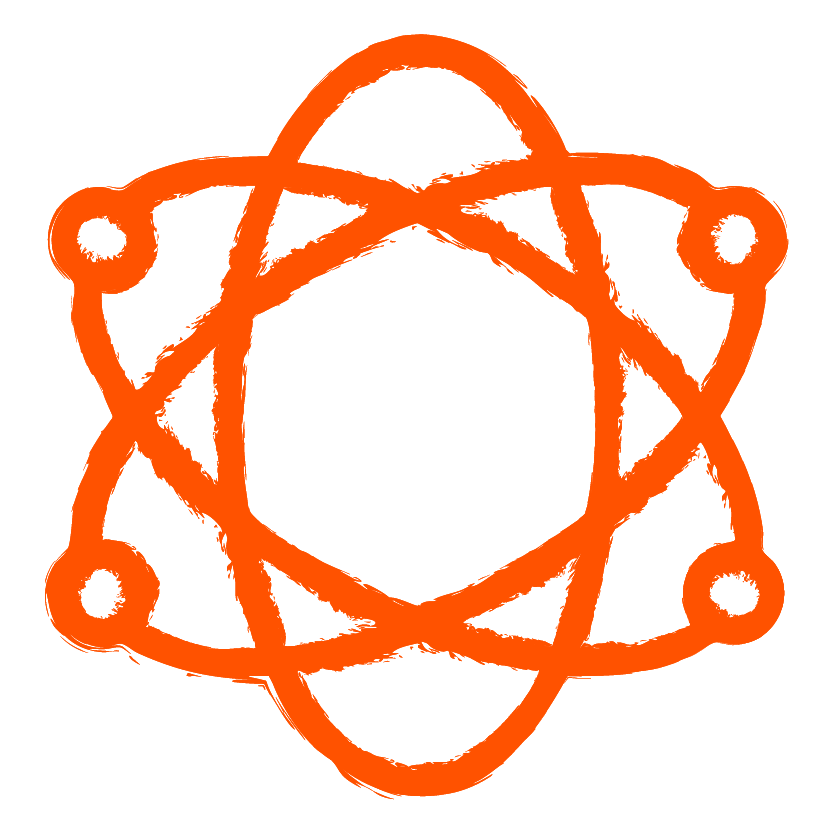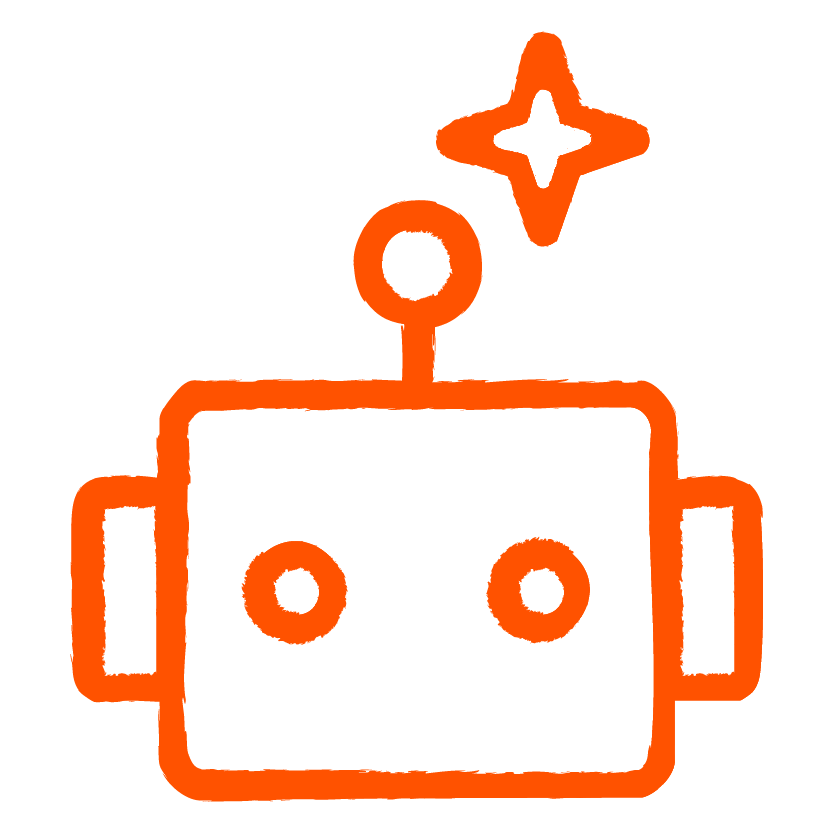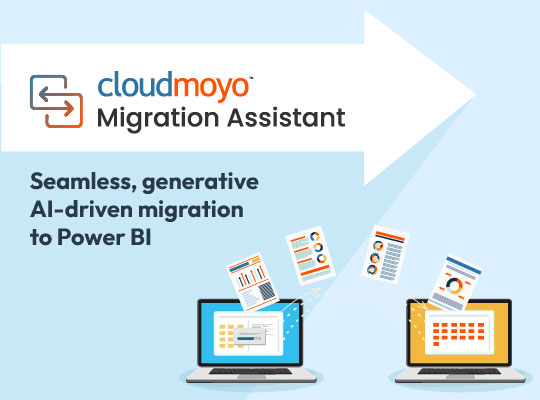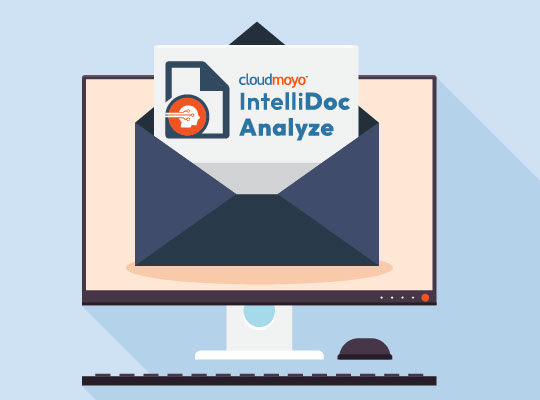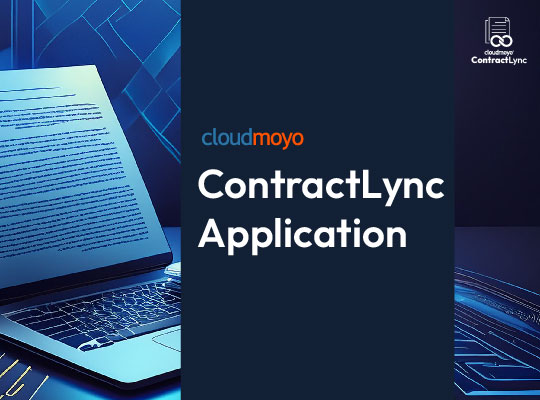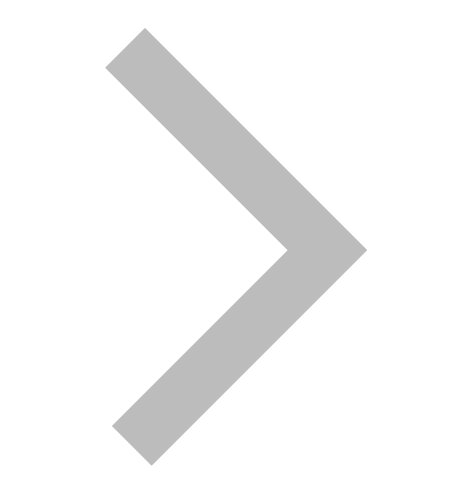Power BI is a business analytics solution helping users to visualize data, create stunning dashboards, and embed them in any application. Its availability over a cloud platform means that it can be used without any capital expenditure or infrastructure support. It is free from legacy software constraints and is easy to start with. The most striking aspect is that it enables end-users to create reports and dashboards by themselves, without any dependency on the information technology (IT) team or database administrators.
CloudMoyo has successfully delivered numerous Power BI implementations, Power BI dashboards, self-service BI, and end-to-end BI solutions to Fortune 1000 organizations. Apart from Power BI dashboards, we have expertise in all aspects of data warehousing, data modeling, and the Microsoft Azure Data Platform including the design, implementation, and delivery of Microsoft business intelligence solutions to customers. With our deep competency in delivering Power BI analytics and Microsoft business intelligence solutions, our experts have listed the features of Power BI that have garnered the most attention:
- Power to transform business: Users get a knowledge of how to format or shape any piece of information in a certain way and how to fix it at the source itself. Query Editor, one of the most potent & effective features of Power BI Desktop, allows many custom transformations like changing data types, transforming by adding a new column, splitting & merging, and adding a new query. This feature helps bring the transformation in place i.e. resulting in effective formatting & visualization of reports.
- Power of Interactivity: Interactivity between the reports can be realized clearly once multiple visualizations have been added to it. To see visualization changing its output, a user can simply click a bar on a bar chart. Similarly, to view values of location charts, lists and KPIs just choose a location in map visuals. You may turn-off the filter option in Power BI if you don’t want to offer filtered-based options within the chart. Therefore, Power BI offers clarity and enhancement in structure, enabling you to put your report in action by shredding off time in creating & analyzing them.
- Advanced measure: Data Analysis Expression (or DAX) is a formula language used throughout Power BI. It works very similar to Excel, but it eliminates the complications of the piles of Excel reports. Therefore, with DAX, you can create your own metrics (like last quarter’s net sales) in Power BI easily and with a much faster approach. Power BI offers an advanced feature (Quick Measures) to create complex DAX expressions like monthly growth, YTD, a percentage difference, etc.
- Extract hidden information: The ‘Insight’ option in Power BI allows you to check the hidden information on your data. Multiple charts are generated within the chart which has the potential to provide more effective and strong metrics. To revisit these useful insights, you can pin this visualization to your dashboard. This makes way for next-level transparency for data analysis in business. You can easily realize if more revenue is generated in a certain section/category for the business. Therefore, this also helps in identifying trends and saving on costs.
- Excellent storage capacity: Imagine having millions of data sources in the form of multiple excel sheets or files. The spreadsheet/flat files with 11 million rows will not open or load easily on a regular machine. Even if you get success in opening the file on your machine, you will face issues in generating substantial reporting information from those data. However, Power BI has the bandwidth to load and transform millions of rows and charts in a short span of time. In addition, Power BI also has the capability to compress the file without compromising its quality and performance. For example, reducing the total storage of 420 MB to 50 MB once it is uploaded to Power BI.
To emphasize the benefits of Power BI, CloudMoyo is offering qualified customers a customized, 1-week proof of concept to showcase the value of Power BI for your organization. We’ll demonstrate a simple, yet impactful, use-case of your choice, using your own data. We’ll use this to create a data model as well as a front-end report with visualizations, all intimately tailored for your business.
Kick-start your Power BI journey now.