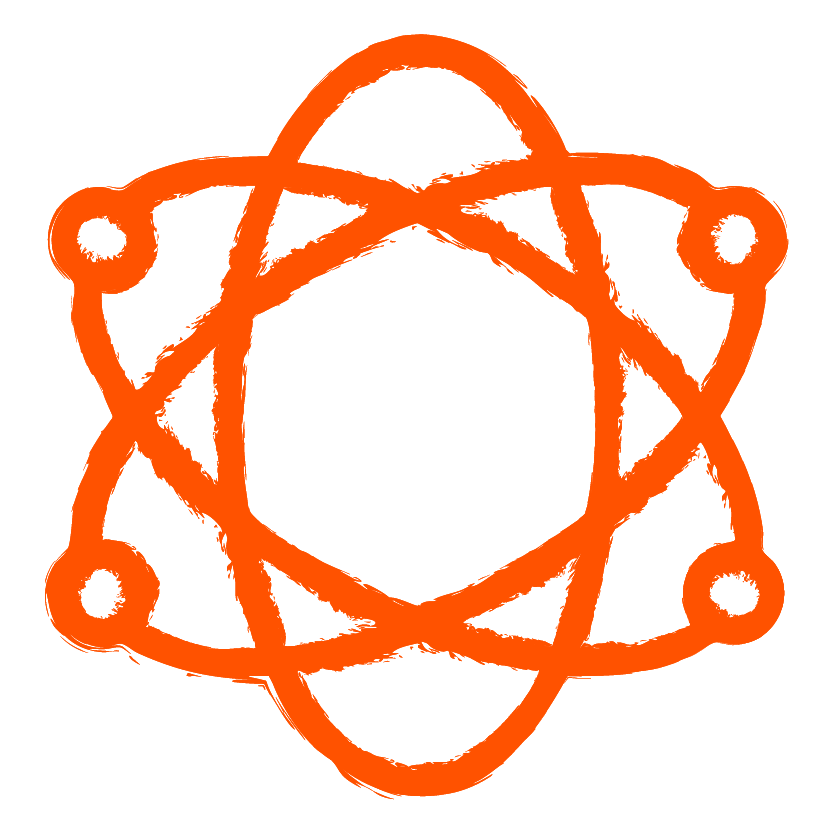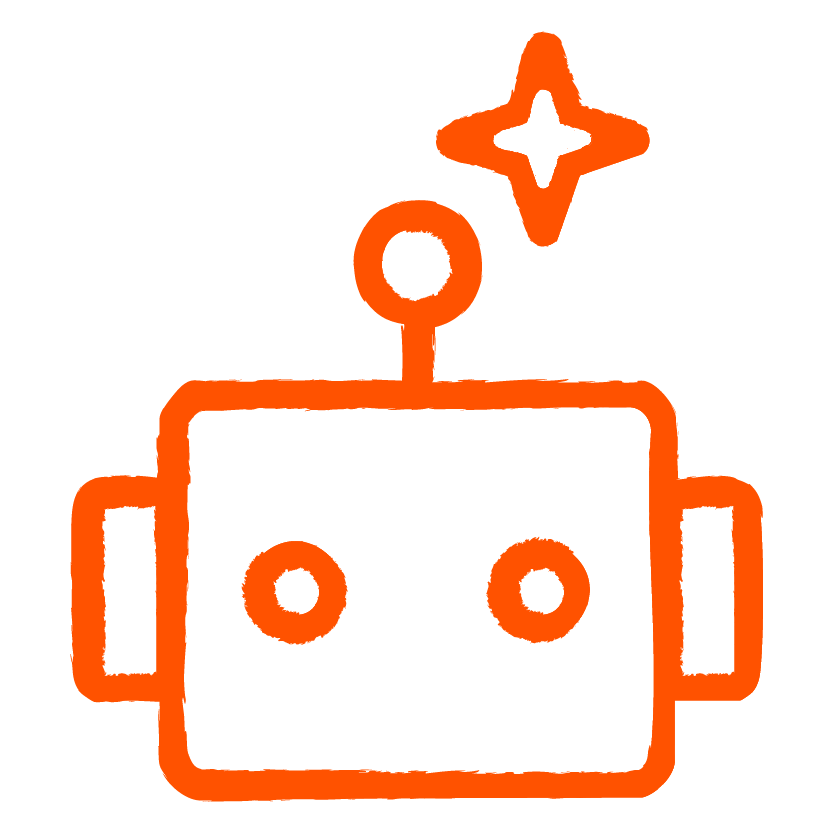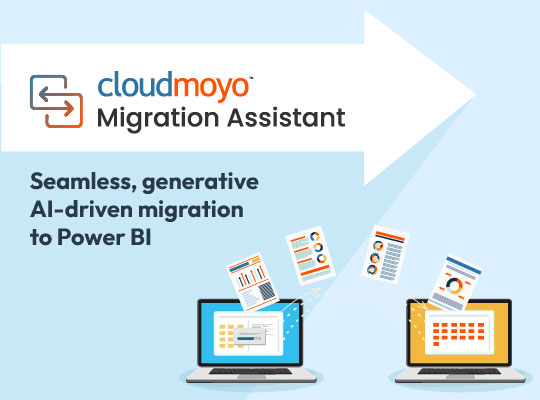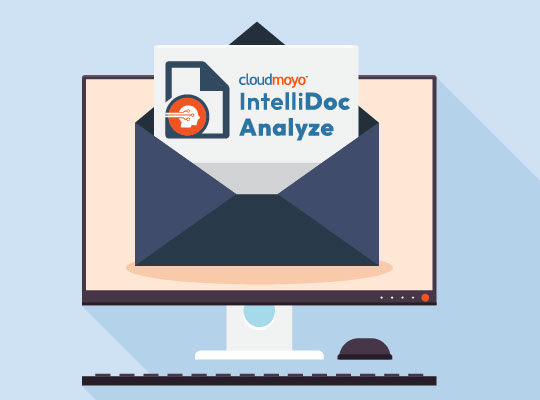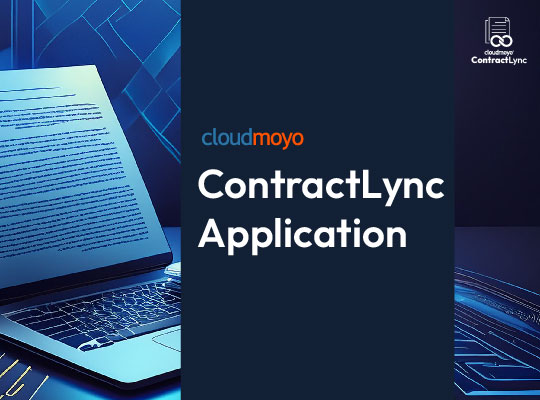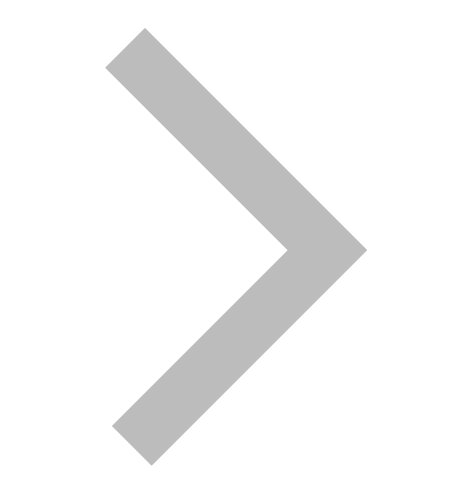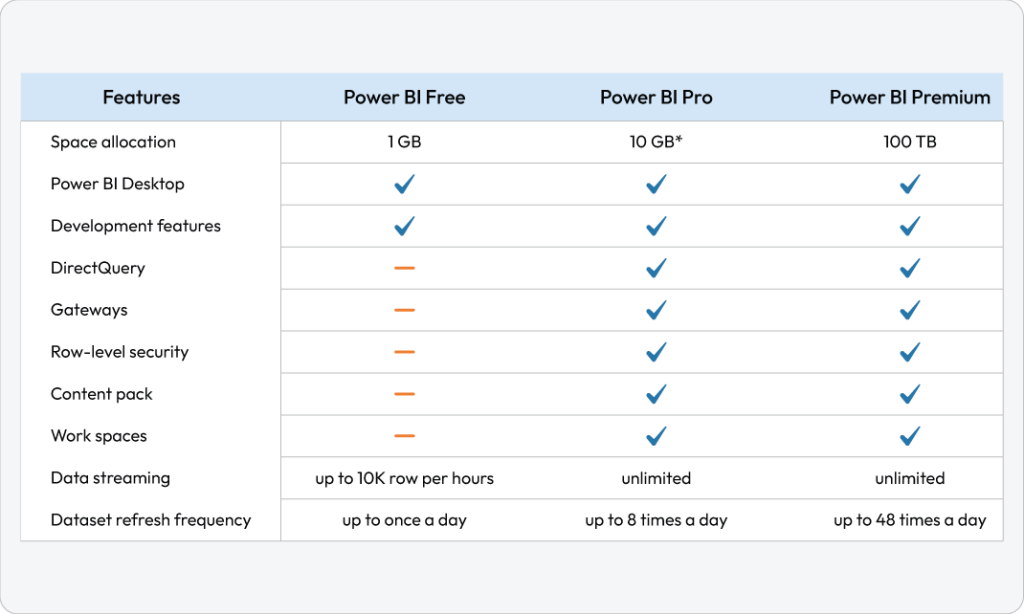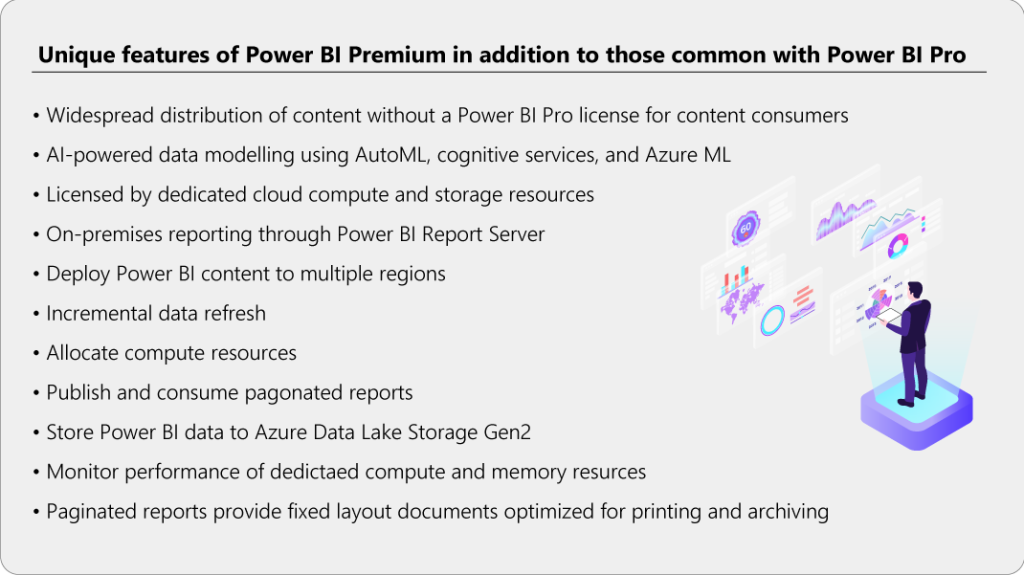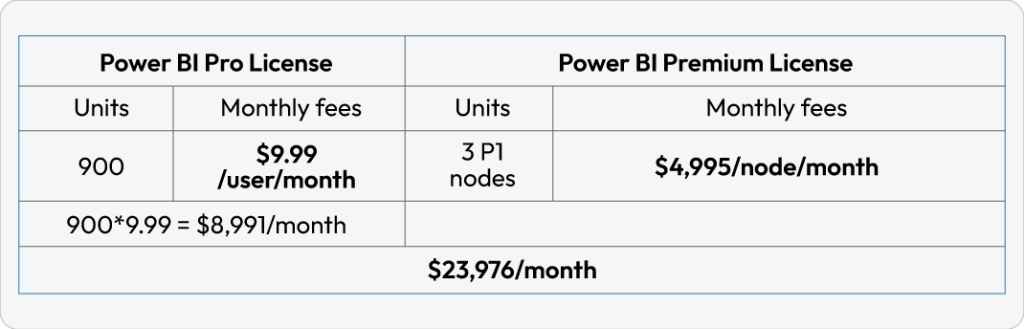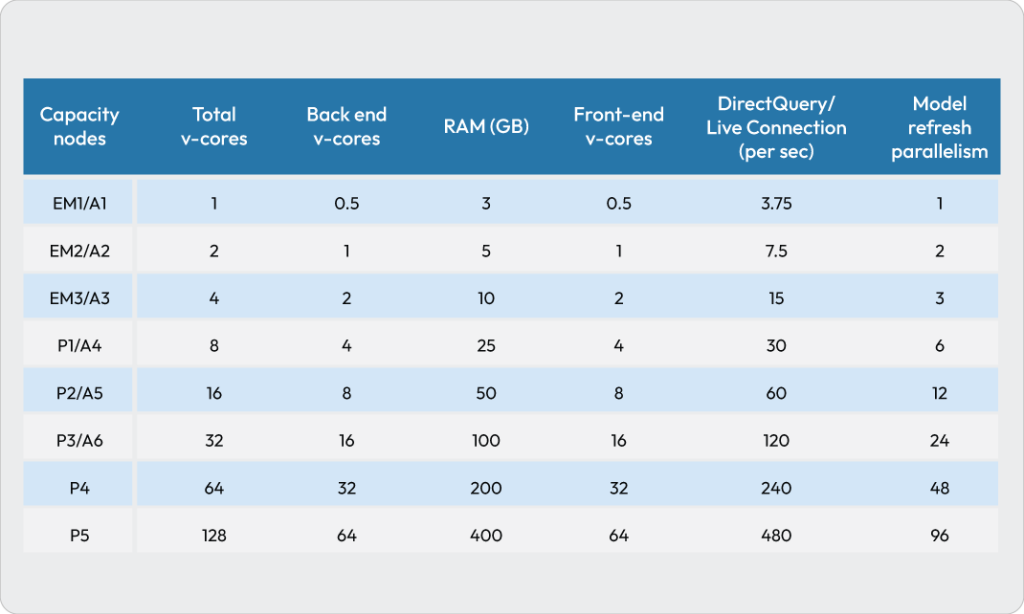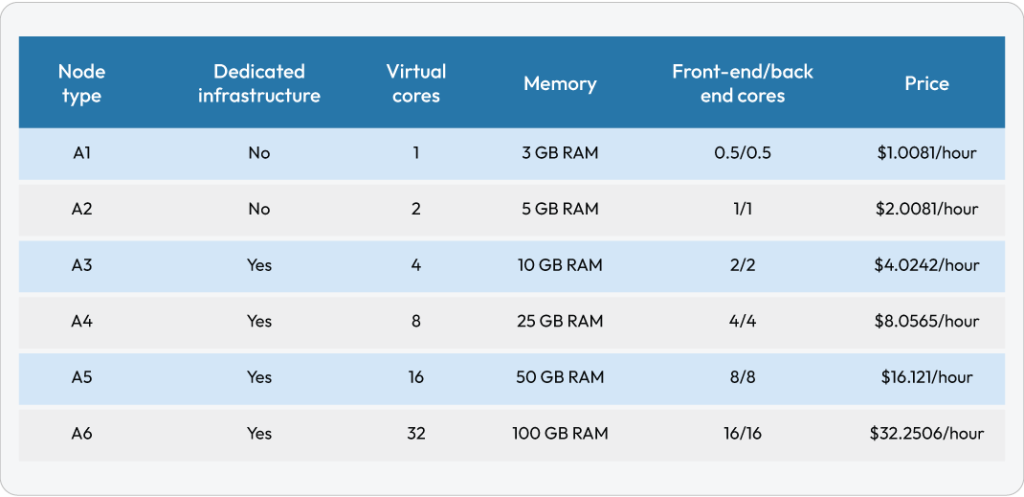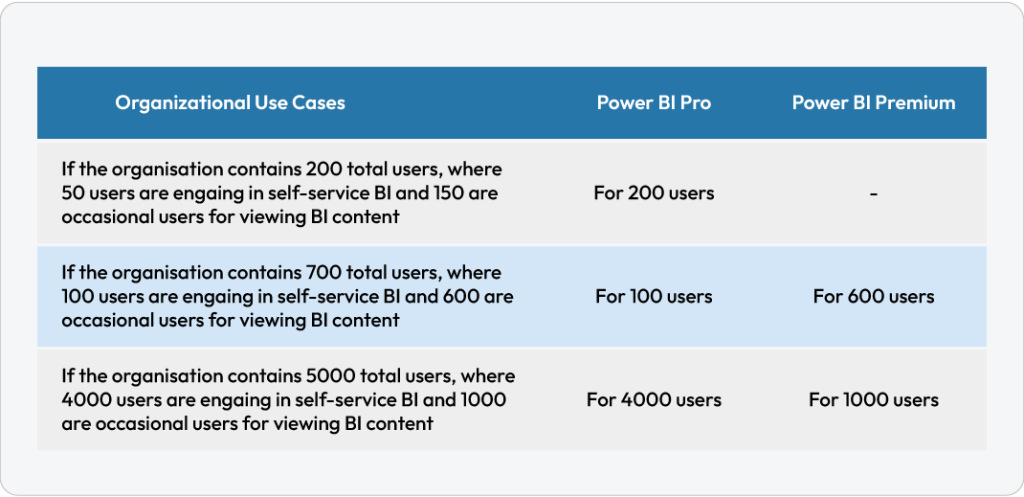As business intelligence programs are becoming more sophisticated and nuanced, Power BI has found a unique position in the market as a go-to BI tool. As an increasing number of organizations are adopting Power BI, they’ve got lots of questions about the various aspects of Power BI like capacity and pricing.
As a Microsoft Gold Certified Partner with more than a decade of experience implementing digital solutions, CloudMoyo’s experts have shared some insights that can help your organization identify which solution might fit your enterprise BI needs. Keep reading for an overview of dedicated capacities, supported workloads, content sharing, and other Power BI features that might be helpful in your decision-making!
Power BI Capacity Management
Power BI offers three tiers of service – Free, Pro, and Premium based on usage:
- Power BI Free for Content Creation: Use the free Power BI Desktop tool to author reports and prepare, model, and create data visualizations.
- Power BI Pro for Content Publication: Collaborate with colleagues, model data, author content, share dashboards, publish reports, and perform ad hoc analysis.
- Power BI Premium for Content Consumption: Read and interact with pre-published dashboards and reports with either a per-user Power BI Pro license or a Power BI Premium license for large-scale databases.
While Power BI Pro and Premium both have their own set of extensive features, we’ve highlighted some of the unique features of Power BI Premium in Figure 1. These features are in addition to those common with Power BI Pro.
Power BI Pricing Management
The total users and users by category who interact with Power BI reports or dashboards are the biggest factors in estimating the cost of Power BI for your organization. There are three categories of users:
- Pro Users: These users require collaboration, authorization of content, data modeling, ad hoc analysis, dashboard sharing, and report publishing.
- Frequent Users: Users frequently interact with reports or dashboards.
- Occasional Users: Users occasionally consume the reports and dashboards.
Based on these identified user types, the Power BI pricing calculator can be used to estimate the cost. Let’s work with an example here:
Suppose an organization contains a total of 4500 users who’ll have access to Power BI. Let’s divide these users into 3 categories – 20% pro users, 35% frequent users, and 45% occasional users. Based on the pricing calculator, the total cost for 4500 users will be $23,976/month.
Power BI Premium
Power BI Premium provides dedicated and enhanced resources to run the Power BI service for your organization with features like:
- Greater scale and performance
- Flexibility to license by capacity
- Unify self-service and enterprise BI
- Extend on-premises BI with Power BI Report Server
- Support for data residency by region (Multi-Geo)
- Share data with anyone without purchasing a per-user license
The Office 365 subscription of Power BI Premium is available in two SKU (Stock-Keeping Unit) families:
- P SKUs (P1-P3) for embedding and enterprise features. The commitment is monthly or yearly, and it’s billed monthly. This includes a license to install Power BI Report Server on-premises.
- EM SKUs (EM1-EM3) for organizational embedding. The commitment is yearly and is billed monthly. EM1 and EM2 SKUs are available only through volume licensing plans. You can’t purchase them directly.
Capacity Nodes
As described earlier, there are two Power BI Premium SKU families – EM and P. The SKU represents the storage, memory, and a set number of resources consisting of processors where ALL SKUs are considered capacity nodes. Each SKU contains some operational limits on the number of DirectQuery and Live Connections per second and the number of parallel model refreshes.
Processing is achieved by a set number of v-cores, divided equally between the back-end and front-end. Back-end v-cores are also known as active datasets where it has assigned a fixed amount of memory that’s primarily used to host models. Back-end v-cores are responsible for core Power BI functionalities which contain the following activities: query processing, cache management, running R services, model refresh, natural language processing, and server-side rendering of reports and images.
Front-end v-cores are responsible for the following activities: web services, dashboard & report document management, access rights management scheduling, APIs, uploads & downloads, and everything related to the user experiences. Storage is set to 100 TB per capacity node. The resources and limitations of each Premium SKU (and equivalently sized A SKU) are described in table 2:
Workload Configuration in Premium Capacity Using Power BI Admin Portal
To fulfill the capacity resource requirements, you will need to change memory and other settings if the default settings are not meeting the requirements. The steps to configure workloads in the Power BI admin portal are:
- In Capacity settings > PREMIUM CAPACITIES, select a capacity.
- Under MORE OPTIONS, expand Workloads.
- Enable one or more workloads and set a value for Max Memory and other settings.
- Select Apply.
Different parameters contributing to workloads in a premium capacity are AI workload, datasets, max intermediate row set count, max offline dataset size, max result row set count, query memory limit, query timeout, automatic page refresh (in preview), data flows, container size, and paginated reports.
Power BI Embedded
The total cost of Power BI Embedded depends on the type of node chosen and the number of nodes deployed. Node types differ based on the number of v-cores and RAM. The Power BI Embedded pricing by Microsoft is available on monthly/hourly basis across different regions. Table 3 covers the pricing for the Central U.S. region by the hour.
Frequently Asked Questions (by CloudMoyo Customers)
When should I choose Power BI Pro for deployment?
For small and large deployments, Power BI Pro works great to deliver full Power BI capabilities to all users. Employees across roles and departments can engage in ad-hoc analysis, dashboard sharing and report publishing, collaboration, and other related activities.
Not all my users require the full capabilities of Power BI Pro – do I still need a Power BI Pro license?
Even though you have Power BI Premium, you will need Power BI Pro to publish reports, share dashboards, collaborate with colleagues in workspaces, and engage in other related activities. To use a Power BI Premium capacity, you need to assign a workspace to a capacity. The following use cases will help you to understand the scenarios in which you can go for Power BI Pro/Premium or both.
Do you need self-service BI?
Self-service BI isn’t just a trend anymore – it’s become a necessity for efficient information sharing within an organization. Various professionals can collaborate, publish, share, and perform ad-hoc analysis easily with advanced self-service BI tools.
Can Power BI support big data analytics and on-premises, as well as cloud reporting?
Power BI Premium provides enterprise BI, big data analytics, cloud, and on-premises reporting along with advanced administration and deployment controls. It also provides dedicated cloud computing and storage resources that allow any user to consume Power BI content.
So, Do I Need Power BI?
Depending on your enterprise business intelligence needs, it’s important to choose the right Power BI offering for you! From the number of users to pricing to varying features of each Power BI option, we hope this guide helps guide you in your decision.
Every organization is unique in its needs and goals. And the right technology partner can help you identify the best solution based on your enterprise needs! CloudMoyo experts have decades of experience working with various technologies, including Power BI and other Microsoft tools to transform your organization with resilience. Our goal is to support organizations on their digital transformation journeys, future-proofing their business with agility and scalability as they grow.
Have more questions about Power BI? Get in touch here!
Not quite ready to connect? Check out some of our customer success stories:
- Optimizing Power BI Report Performance During Peak Hours Using Visual Studio Testing Services
- Indivior Improves Reporting and Contract Management Process by Implementing Power BI and ODS
Originally posted 06/18/2020, Updated 02/02/2023.
By Abhay Jadhav, Analytics team CloudMoyo