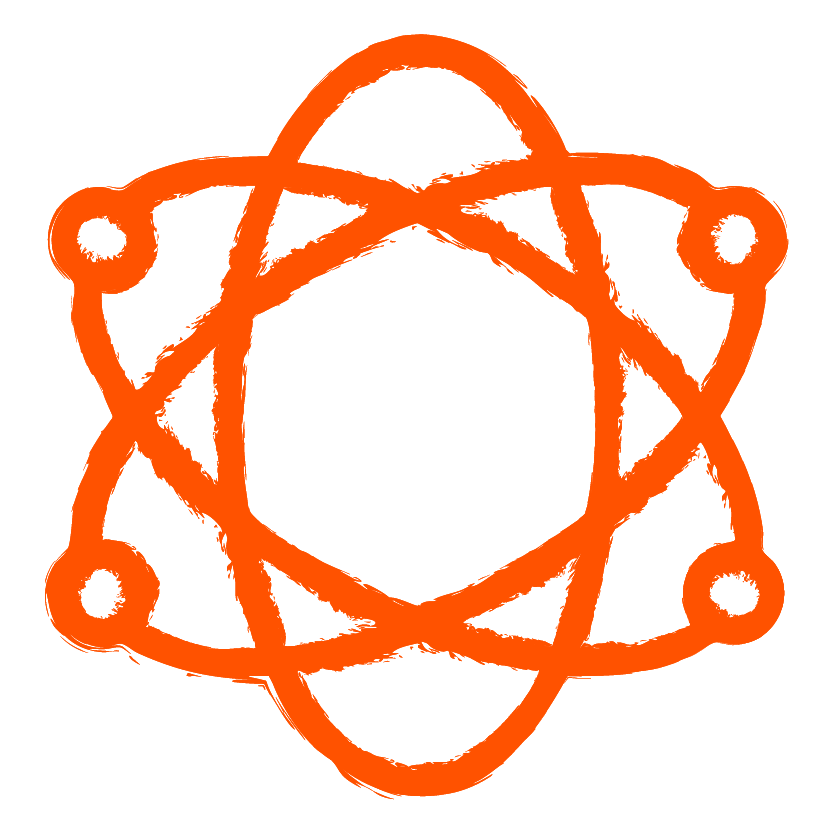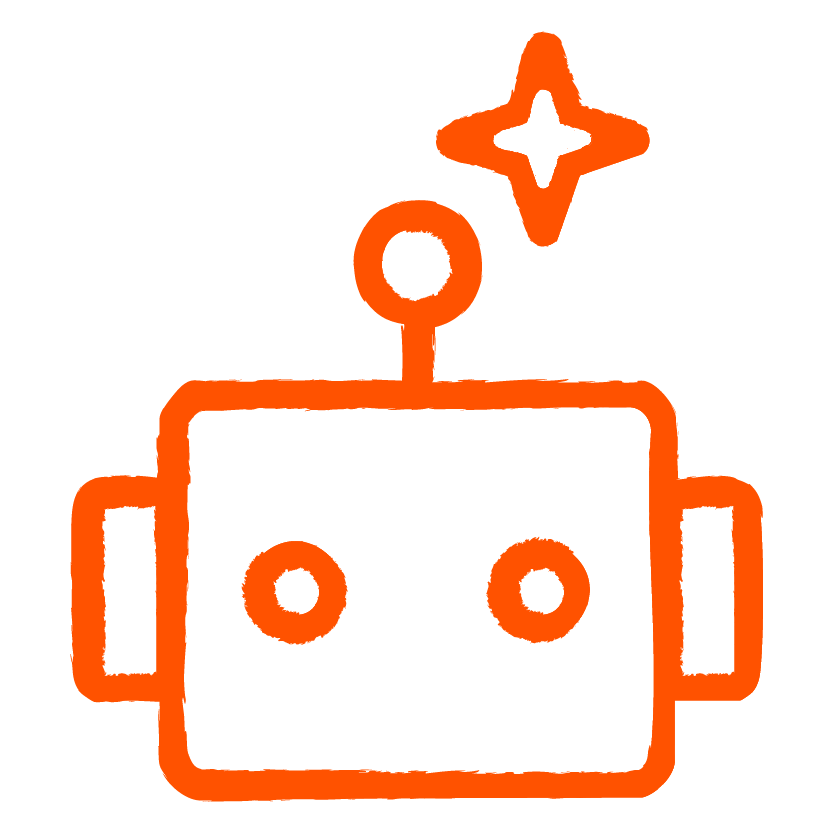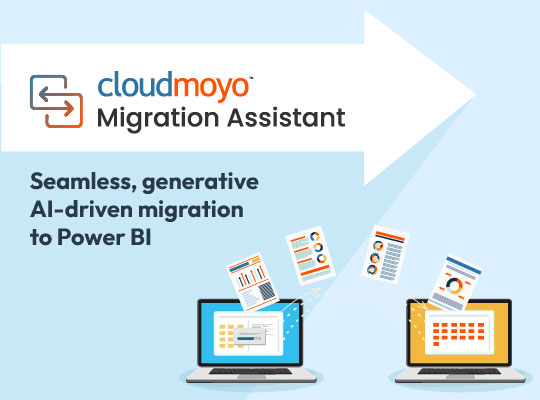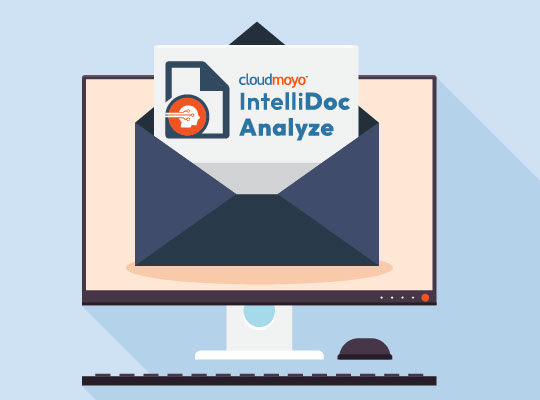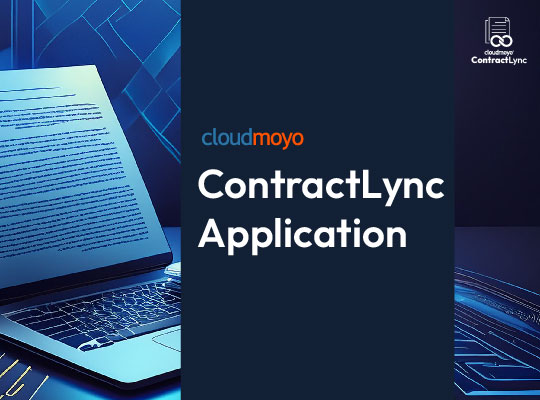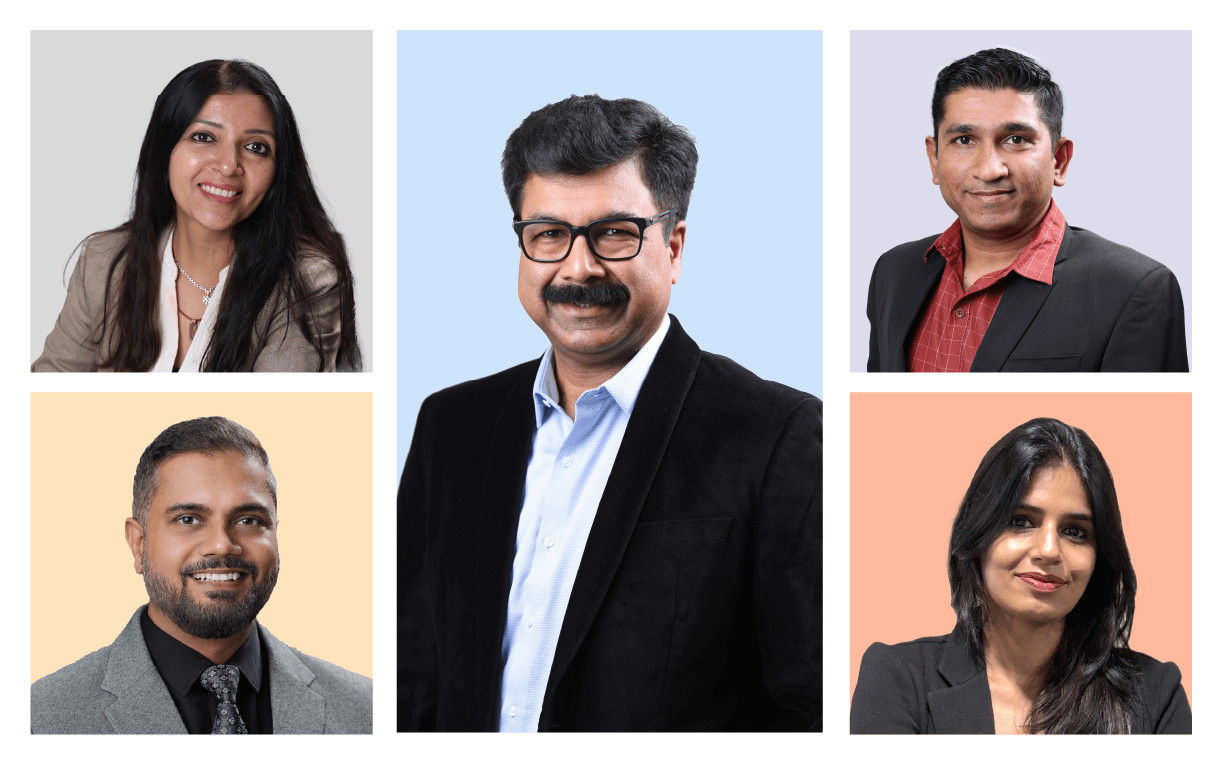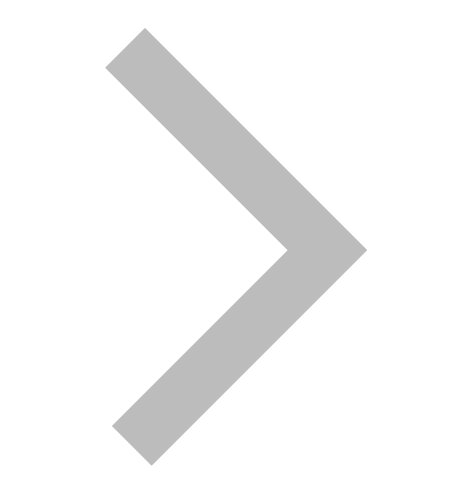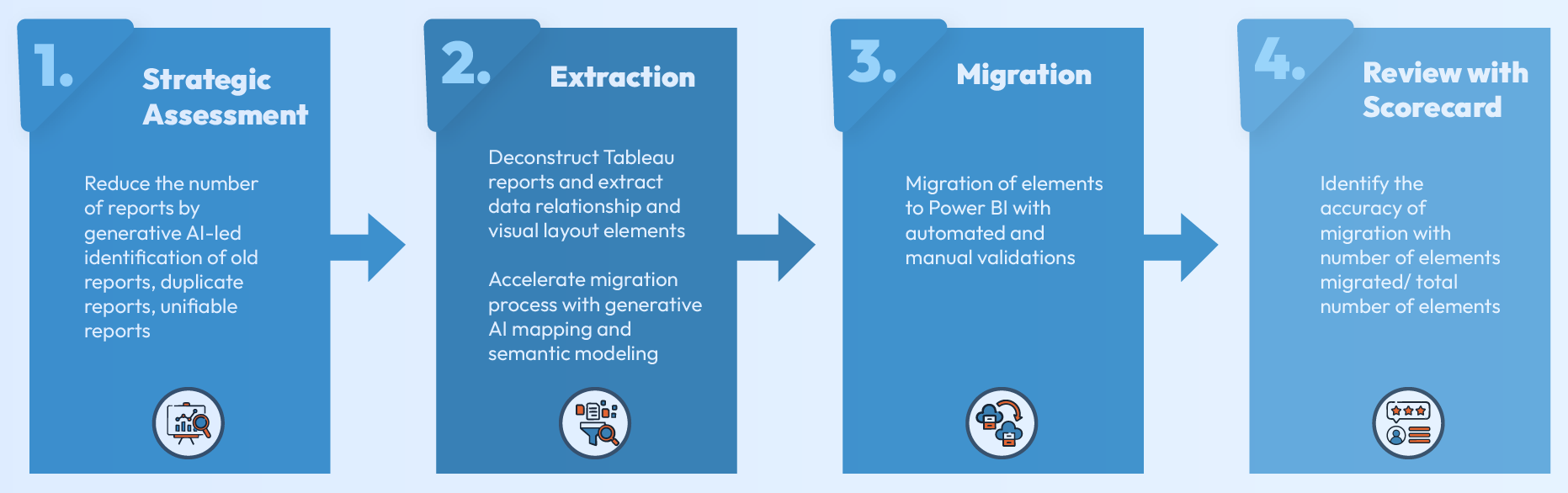In today’s fast-moving, data-driven world, organizations live and breathe by the insights they can pull from their data. Whether it’s optimizing operations, forecasting trends, or driving better customer experiences, business intelligence (BI) tools have become essential. But here’s the thing…
Not all BI tools are created equally, and sometimes, even the best platforms need a second look.
Over the last few years, many companies have started asking themselves an important question: Does my BI platform still fit best for my company and its future? Increasingly, the answer is leading them down a new path — one that points directly to Microsoft Power BI.
Maybe you’ve already heard the buzz. Maybe you’re starting to feel the friction of managing multiple platforms. Or maybe, like so many others, you’re realizing that in a world powered by Microsoft ecosystems, Power BI just makes a lot more sense.
It’s a scalable, seamless platform whose AI capabilities are unmatched. Power BI is not only a complete ecosystem, it makes infusing generative AI into your business easy from its built-in AI features like anomaly detection, smart narratives, and Power BI Q&A.
Let’s explore why companies are making the shift from Tableau to Power BI, the challenges you might face during Power BI migration, and how tools like CloudMoyo Migration Assistant are making the transition smoother, faster, and smarter than ever.
Understanding the Landscape: Power BI vs. Tableau
In the world of business intelligence, Tableau has long been a household name, known for its rich visualizations and flexibility. For many organizations, it has served as the foundation for building data-driven cultures. However, as business needs evolve and digital ecosystems become more integrated, companies are re-evaluating whether their current BI platforms truly meet their future requirements.
Power BI is emerging as a preferred alternative, especially for enterprises already invested in the Microsoft tech stack. Companies are looking beyond building dashboards. They’re looking for a seamless, scalable analytics experience across the entire organization. With monthly updates, powerful AI-driven insights, and tight integrations with Microsoft 365, Azure, and Teams, Power BI is making advanced analytics more accessible than ever before.
The differences between Tableau and Power BI go beyond simple features. Tableau offers strong flexibility and data storytelling capabilities, but Power BI delivers something broader.
An end-to-end analytics ecosystem.
From self-service analytics to enterprise-grade governance, Power BI empowers users at every level – whether they’re building reports, managing massive datasets, or integrating insights into day-to-day business processes.
For organizations looking to reduce costs, simplify technology stacks, and accelerate decision-making, the shift to Power BI is a strategic move towards greater agility and innovation.
Should You Migrate from Tableau to Power BI?
When it comes to business intelligence platforms, change isn’t made lightly. Organizations invest heavily in training, building dashboards, and aligning processes to their BI tools. So, when companies start moving from Tableau to Power BI, it’s worth asking:
What’s driving this shift?
The truth is, several key factors are pushing enterprises toward Power BI. And they’re not just about cost (though that’s a big one). Some of the main reasons companies are making the move:
- Cost Optimization
Managing BI expenses across a growing organization can quickly become a challenge. Tableau’s licensing model, with its Creator, Explorer, and Viewer tiers, often leads to higher costs as adoption scales. Power BI, on the other hand, offers a more straightforward and affordable licensing structure, especially when bundled with Microsoft 365 plans that many companies are already using. For organizations looking to do more with less, Power BI offers a clear financial advantage without compromising capabilities. - Microsoft Ecosystem Integration
Power BI doesn’t just stand alone – it’s deeply embedded within the Microsoft ecosystem. Whether it’s pulling real-time data from Azure, embedding reports in Teams, or analyzing Excel spreadsheets through Power BI Desktop, the integration is seamless. For companies already invested in Microsoft technologies, migrating to Power BI feels less like adding another tool and more like extending an existing platform. - Enhanced Security and Compliance
Security and governance are more critical than ever. Power BI benefits from Microsoft’s world-class security infrastructure, including Microsoft Entra ID, row-level security, and compliance with major regulations like GDPR, HIPAA, and FedRAMP. This means organizations can scale their BI initiatives confidently, knowing that their data (and their users!) are protected at every level. - Simplification and Standardization
Running multiple BI tools across departments creates challenges – from fragmented reporting standards to duplicated efforts. By standardizing the Power BI platform, companies can simplify their technology landscape, reduce IT overhead, and foster a more consistent, unified view of their data across the business.
- Advanced Analytics and AI Capabilities
Power BI is more than dashboards. It enables smarter decisions. With built-in AI features like anomaly detection, smart narratives, and Power BI Q&A, users can uncover insights faster and more intuitively. And for organizations investing in the broader Microsoft AI ecosystem, Power BI acts as a bridge to powerful capabilities like Azure Machine Learning and Cognitive Services.
- Scalability and Performance
As datasets grow, so does the need for powerful, scalable analytics. Power BI’s features – composite models, DirectQuery, and incremental refresh – help organizations manage large volumes of data without sacrificing performance. It’s built not just for today’s needs, but for tomorrow’s growth.
Potential Challenges to Expect During Power BI Migration
While migrating from Tableau to Power BI offers clear advantages, it’s important to approach the process with a full understanding of the challenges involved. Knowing what’s ahead can help organizations plan better and set the migration up for success.
- Rebuilding Dashboards and Reports
Tableau and Power BI have different architectures and design philosophies. Dashboards can’t just be “copy-pasted” between platforms. Instead, most visualizations and reports may need to be rebuilt, often redesigned to leverage Power BI’s strengths and best practices. - Retraining Users and Change Management
Even seasoned Tableau users will need time to adapt to Power BI’s interfaces, workflows, and especially DAX for data modeling. Investing in user training and creating clear adoption pathways is critical to maximizing the return on your migration investment. - Managing Data Source Reconnections
Data models, source connections, and security layers must be carefully re-established in Power BI. Organizations need a plan to ensure data integrity, performance optimization, and governance are preserved during the transition.
Make the Migration Easy: CloudMoyo Migration Assistant
For many organizations, the idea of migrating from Tableau to Power BI can seem daunting. That’s where CloudMoyo steps in – making the transition seamless, smart, and scalable with CloudMoyo Migration Assistant (CMA).
CloudMoyo Migration Assistant is a generative AI-driven platform designed specifically to automate and accelerate the migration process. Here’s what CMA can offer:
- Reduced cost and effort of migration with a pre-migration assessment and report prioritization
- Reduce manual effort and report migration timelines by 56%
- Minimize business disruptions with structured change management
- Service-based support for post-go-live report migration challenges
How CMA works:
Learn more about CloudMoyo Migration Assistant >>
Today’s technology landscape is rapidly changing and evolving – all because of generative AI and agentic AI. Artificial intelligence like this allows for hyper-personalized services and shortened timelines in ways we’ve never seen before.
The expectation on business operations is much higher, including the way companies visualize data and migrate to more cost-efficient, scalable business intelligence platforms.
Building a Future-Ready BI Landscape
Migrating from Tableau to Power BI is about more than just changing tools – it’s about future-proofing your business intelligence strategy.
Organizations that make the shift position themselves to take advantage of cost savings, seamless integration, stronger security, and the innovative power of AI-driven analytics.
With the right approach, the right partner, and the right tools (like CloudMoyo Migration Assistant), companies can move with confidence, turning what might seem like a daunting migration into a strategic leap forward.
Are you ready to leap forward? Get connected with a CloudMoyo expert here >>